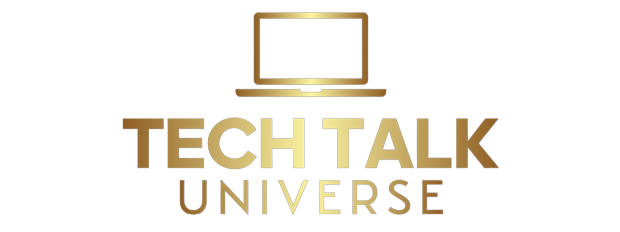Issues with the iPhone 15 Pro Max: A Complete Guide
Introduction
The newest flagship product from Apple, the iPhone 15 Pro Max, boasts cutting-edge technology and unique features. But it has its share of issues, just like any other smartphone. In this article, we’ll examine some of the frequent problems users of the iPhone 15 Pro Max might run into and offer workable fixes. This book will assist you in overcoming any difficulties you may have with your iPhone, whether you are a novice user or a seasoned Apple aficionado.
Common Issues with the iPhone 15 Pro Max

1. Problems with battery drained
Excessive battery drain is one of the issues that iPhone 15 Pro Max owners most frequently mention.Even with little use, the device’s battery life may decline quickly, which can be annoying. Finding and addressing the root causes will help to reduce this problem.
Background app refresh may be a factor in battery depletion. Apps that have this feature enabled update their content even while not in use, using up important battery life. Go to Settings > General > Background App Refresh and choose the desired option to turn off this feature.
Overly bright screens might also be a factor. The gorgeous OLED display on the iPhone 15 Pro Max may consume a lot of power, especially at high brightness levels. Swipe down from the top-right corner of the screen and move the brightness slider to change the screen brightness to a more moderate level.
2. Excessive heat
Another issue that some iPhone 15 Pro Max owners have experienced is overheating. This may happen when the gadget is charging or when it is being used heavily. Performance is negatively impacted by overheating, which also increases the risk of hardware damage.
Avoid running many programs at once or using resource-intensive apps for lengthy periods of time to minimize overheating. Close any superfluous background programs and make sure the device isn’t being charged in direct sunlight or an environment with a lot of heat.
Additionally, opening up any protective coverings or cases while charging will promote more efficient heat dissipation. It is advised to get in touch with Apple support for more help if the issue continues.
3. Issues with Connectivity
Users of the iPhone 15 Pro Max frequently complain about issues with connection, including Wi-Fi and Bluetooth connectivity. The smooth performance of many functionality and services, including as web surfing, file sharing, and device pairing, might be hampered by these problems.
Make sure the Wi-Fi router is operating correctly before beginning to fix Wi-Fi connectivity issues. Try restarting the router and re-establishing network connectivity. If the problem continues, choose the network in Settings > Wi-Fi, then touch “Forget This Network.” After that, input the password to re-join the network.
Check to see if the device you are attempting to link with is nearby and in pairing mode if you are experiencing Bluetooth connectivity troubles. Restart each device and attempt the connection once more. Reset the network settings on your iPhone by selecting Settings > General > Reset > Reset Network Settings if the issue continues.
4. Poor camera performance
Although the iPhone 15 Pro Max has a powerful camera system, several customers have complained about camera glitches. These issues might include everything from fuzzy photos to camera app failures.
Try wiping the camera lens with a microfiber cloth to get rid of any dust or smudges if you’re getting fuzzy pictures. Additionally, check that the camera focus is adjusted properly by touching the screen to bring the camera’s attention to a specific object.Swipe up from the bottom of the screen and off the screen to force-quit the camera app if it regularly freezes or crashes. Next, open the app and check if the issue persists. If the problem continues, consider updating your device’s software to the latest version, as software updates often include bug fixes and improvements to camera functionality
5. Receptiveness to Touchscreen
Some iPhone 15 Pro Max customers have complained about responsiveness difficulties with the touchscreen, including delayed or unresponsive touch inputs. This can be annoying, especially when attempting to swiftly use an app or complete a job.
Make sure your device’s touchscreen is clean and clear of any dirt, oil, or debris to optimize touchscreen responsiveness. Wipe the screen surface carefully with a microfiber cloth. By pressing and holding the power button while dragging the power off slider, you can reset your device if the issue continues. Check to see whether the touchscreen problem has been fixed when the device has been restarted.It is advised to get in touch with Apple support or go to an authorized service facility if the issue continues. They are able to identify any potential hardware problems and offer suitable fixes.
Answers to Frequently Asked Questions
1. What can I do to stop my iPhone 15 Pro Max’s battery from draining completely?
You might try turning off background app refresh and lowering the screen brightness to see if it stops your iPhone 15 Pro Max’s battery from draining. Additionally, you may lessen battery drain by shutting off pointless background programs and making sure your device is not being charged in direct sunlight or an environment with a lot of heat.2. What should I do in the event that my iPhone 15 Pro Max overheats?
Avoid using resource-intensive programs and running numerous apps at once if your iPhone 15 Pro Max overheats. To better disperse heat when charging, remove any protective cases or coverings. Contact Apple support if the issue continues for further information.
3. How can I fix problems with my iPhone 15 Pro Max’s Wi-Fi connectivity?
Restart your Wi-Fi router, delete the network from your iPhone 15 Pro Max, then reconnect to the network by typing the password to fix Wi-Fi connectivity difficulties. Resetting your iPhone’s network settings can be a solution if the issue persists.
4. The camera app on my iPhone 15 Pro Max crashes regularly. How can this be fixed?
When your iPhone 15 Pro Max’s camera app fails regularly, force-quit the program, then reopen it to see whether the problem still exists. To take advantage of bug fixes and enhancements to camera capabilities, you should also think about updating your device’s software
5. How can I make my iPhone 15 Pro Max’s touchscreen more responsive?
Make sure your iPhone 15 Pro Max’s screen is spotless and clear of any debris to increase touchscreen responsiveness. Wipe the screen surface carefully with a microfiber cloth. Restart your device and see if the touchscreen issue has been fixed if the issue still exists.
6. From whom can I get further help with issues relating to the iPhone 15 Pro Max?
It is advised that you get in touch with Apple support or go to an authorized service location if you are unable to fix the issues with your iPhone 15 Pro Max. They can evaluate any potential hardware problems and offer professional support.
Conclusion
The iPhone 15 Pro Max is a smartphone much like any other.
responsiveness. Users may have a flawless and joyful experience with their iPhone 15 Pro Max by following the offered solutions and asking for help when necessary.
In this in-depth tutorial, learn about frequent issues and bugs that iPhone 15 Pro Max customers encounter. Learn about solutions and approaches for troubleshooting to provide a positive user experience. Know any concerns that might arise with the newest Apple flagship gadget.
There are a few potential fixes you may attempt if the touch screen on your iPhone 15 Pro Max is not responding. Make sure your device is on the most recent software version before anything else. Apple often publishes updates that fix reported problems and enhance system performance. Your device’s restart might also assist in resolving momentary bugs. Furthermore, it is advised
Troubleshooting methods for the iPhone 15 Pro Max’s camera issues
Users of the iPhone 15 Pro Max sometimes may suffer camera issues that might make taking pictures more difficult. One frequent problem is the camera app abruptly stalling or crashing. The user’s ability to take pictures or videos may be hampered as a result. Users might attempt forcing the camera app to close and then reopen it to solve this issue. Restarting the iPhone and checking that the device’s software is current may also assist fix any software issues that are causing the camera to malfunction. It might be required to get in touch with Apple Support for additional help if the issue continues.
Images that are hazy or out of focus are another issue consumers may experience with cameras.
This can be annoying, especially if you’re attempting to record significant events. An obscured or grimy lens is one potential root of this problem. The quality of the images can be enhanced by gently cleaning the lens using a microfiber cloth. Making sure the camera’s focus is set appropriately can also make a big impact. Before taking the test, users can touch on the topic they wish to concentrate onUsers of the iPhone 15 Pro Max sometimes may suffer camera issues that might make taking pictures more difficult. One frequent problem is the camera app abruptly stalling or crashing. The user’s ability to take pictures or videos may be hampered as a result. Users might attempt forcing the camera app to close and then reopen it to solve this issue. Making certain that the apparatus’s When attempting to record significant occasions, this might be irritating. Smudged or dirty lenses might be one factor contributing to this problem. Image quality can be enhanced by carefully cleaning the lens with a microfiber cloth. Additionally, making sure that the camera’s focus is properly set can significantly alter results. Prior to taking the test, users can touch on the subject they wish to focus on.Users of the iPhone 15 Pro Max sometimes may have camera issues that might negatively affect their photographic experience. The camera application frequently freezes or abruptly crashes. This may prevent the user from taking pictures or videos. Users might attempt forcibly quitting and restarting the camera app to solve this issue. Moreover, confirming that the apparatus’
The iPhone’s software is up to date, and restarting it might help fix any software issues that are the cause of the camera issue. It might be required to get in touch with Apple Support for additional help if the issue continues.
Images that are hazy or out of focus are another issue consumers may experience with cameras. This can be annoying, especially if you’re attempting to record significant events. An obscured or grimy lens is one potential root of this problem. The quality of the images can be enhanced by gently cleaning the lens using a microfiber cloth. Making sure the camera’s focus is set appropriately can also make a big impact. Before taking the exam, users can touch on the topic they wish to concentrate on.to ensure clarity, the image. Sharp and properly exposed photographs may also be taken with the help of adjusting the exposure settings and using the grid function.to ensure clarity, the image. Sharp and properly exposed photographs may also be taken with the help of adjusting the exposure settings and using the grid function.
Storage space limitations and strategies to manage storage on the iPhone 15 Pro Max
Limited storage capacity is a typical concern for many iPhone 15 Pro Max owners as technology continues to advance. The amount of storage on the device might easily fill up rapidly due to the improvement in camera technology and the size of apps. This may be annoying since users frequently end up having to remove their favorite applications or priceless images to make room. There are, however, a number of methods that may be used to manage storage on the iPhone 15 Pro Max without sacrificing crucial information.
Regularly reviewing and deleting unused files and programs is a good practice. The gadget often gathers numerous files that are no longer needed over time.
Limited storage capacity is a typical concern for many iPhone 15 Pro Max owners as technology continues to advance. The amount of storage on the device might easily fill up rapidly due to the improvement in camera technology and the size of apps. This may be annoying since users frequently end up having to remove their favorite applications or priceless images to make room. There are, however, a number of methods that may be used to manage storage on the iPhone 15 Pro Max without sacrificing crucial information.
Regularly reviewing and deleting unused files and programs is a good practice. The gadget often gathers numerous files that are no longer needed over time.
This may show up as sluggish app performance, slow device reaction times, and other issues. These problems can be aggravating, especially if you’re pressed for time. Thankfully, there are a few actions you can do to find and fix these performance problems.
First and foremost, it’s crucial to look for any background activities that could be using too much resources. You may access the App Switcher by double-clicking the home button or by sliding up from the bottom of the screen. To move between open applications, swipe left or right. To dismiss any superfluous apps, swipe them up or off the screen. The device’s RAM may also be cleared to enhance performance. Hold the power button down to accomplish this.Release the power button when the “slide to power off” option displays, and then press and hold the home button until the screen changes to the home screen.
difficulties with sound: fixing the iPhone 15 Pro Max’s audio issues
Although the iPhone 15 Pro Max is renowned for having excellent sound, like any gadget, it occasionally has audio issues. Sound that is distorted or muffled is a typical problem. Make sure your volume isn’t too high if you’re having this issue because it might distort the sound. If the sound quality is being affected by any dirt, you may also try cleaning the speakers and headphone jack with a soft brush or a can of compressed air. If the issue continues, attempt
Try restarting your iPhone or installing the most recent version of the software can typically alleviate audio-related problems.
Sound not playing through the speakers or headphones is another audio issue that iPhone 15 Pro Max users could experience. When attempting to make calls or listen to music, this may be quite annoying. If this happens, make sure your smartphone isn’t linked to any Bluetooth or other audio equipment, as this can occasionally lead to problems with audio output. Make sure your volume is not muted and that it is turned up. If these fundamental tests fail to resolve the issue, consider unplugging and replugging any external audio equipment. You might need to get in touch with Apple support or go to an authorized service location if the problem continues.
How to handle recurrent freezes and system breakdowns on the iPhone 15 Pro Max
Users of the iPhone 15 Pro Max may have irritating difficulties with system crashes and freezes. Unexpected occurrences of these issues can ruin the user experience and be inconvenient. It is crucial to take specific actions to solve the problem when there are frequent crashes.
Updating the device’s operating system is one option. Updates to software frequently contain patches for bugs and other enhancements that prevent system crashes. On your iPhone 15 Pro Max, open the Settings app, click General, then Software Update to check for updates. If an update is available, install it by adhering to the on-screen instructions. It is advised to join a reliable Wi-Fi network.
Before starting the update, make sure your device is fully charged and connected to the network.
Rebooting your iPhone 15 Pro Max is another troubleshooting method. Sometimes, a quick restart might fix momentary software issues that may be the source of crashes. Hold down the Power button until the slide to power off option shows to restart your smartphone. To restart your iPhone after turning it off, press and hold the Power button for a few seconds until the Apple logo shows. This should update the system and perhaps resolve any underlying problems that are generating the crashes.
Users can try to reduce the likelihood of system freezes and crashes on their iPhone 15 Pro Max by taking these actions. But if the issue remains even after attempting thesesolutions, it could be required to contact Apple support again or go to a licensed repair facility for a professional evaluation.
Why does my iPhone 15 Pro Max crash or freeze so frequently?
Your iPhone 15 Pro Max may frequently crash or freeze for a variety of reasons. It can be the result of software bugs, mismatched programs, a lack of storage, or even hardware problems.
How can I tell if the crashes are the result of a software bug?
If your iPhone frequently freezes or crashes after installing a certain app or while doing specific operations, there is probably a software bug at play. To address the problem, try deleting recently installed programs or running a software update.
How can I fix my iPhone 15 Pro Max if it malfunctions?or unexpectedly freezes?
Try rebooting your iPhone first if it suddenly freezes or crashes. If the problem still exists, try force restarting your iPhone by holding down the volume down and power keys at the same time until the Apple logo displays.
Will my iPhone 15 Pro Max’s frequent crashes be fixed by a factory reset?
Yes, executing a factory reset can help your iPhone 15 Pro Max stop crashing frequently. Prior to doing a factory reset, you should backup your data because it will destroy everything from your device.
Can crashes on the iPhone 15 Pro Max be caused by a lack of storage?
Yes, crashes and freezes can occur when your iPhone’s storage capacity is reached. Try getting rid of anything unneeded.To make room on your device, delete files, programs, or media.
Does the iPhone 15 Pro Max have any safeguards against system crashes?
Yes, by keeping your iPhone 15 Pro Max up to date with the latest software updates, avoiding downloading unreliable or incompatible applications, and routinely deleting cache and app data, you can prevent system failures on your smartphone.
What should I do if the crashes on my iPhone 15 Pro Max are not fixed by any of the troubleshooting techniques?
It is advised to contact Apple Support or go to an authorized service provider if none of the troubleshooting techniques manage the crashes on your iPhone 15 Pro Max.As technology advances, a typical problem that many iPhone 15 Pro Max owners encounter isrestricted amount of storage. The amount of storage on the device might easily fill up rapidly due to the improvement in camera technology and the size of apps. This may be annoying since users frequently end up having to remove their favorite applications or priceless images to make room. There are, however, a number of methods that may be used to manage storage on the iPhone 15 Pro Max without sacrificing crucial information.make more room for fresh data. Optimizing the media and app settings to consume less storage is also a good idea. For instance, changing the camera’s settings to take pictures and movies at a lesser quality will greatly reduce the amount of storage space these files require. Users may efficiently manage their storage space on the iPhone 15 Pro Max by using these straightforward tactics, ensuring they have enough area for all of their essential data and applications.
Finding and fixing performance issues with the iPhone 15 Pro Max to address performance slowdowns
Performance slowdowns are among the main problems experienced by iPhone 15 Pro Max customers. This may show up as sluggish app performance, slow device reaction times, and other issues. These problems can be aggravating, especially if you’re pressed for time. Thankfully, there are a few actions you can do to find and fix these performance problems.
First and foremost, it’s crucial to look for any background activities that could be using too much resources. You may access the App Switcher by double-clicking the home button or by sliding up from the bottom of the screen. To move between open applications, swipe left or right. To dismiss any superfluous apps, swipe them up or off the screen. Moreover, removing thePerformance may be enhanced by the RAM of a gadget. Simply press and hold the power button until the “slide to power off” option appears, let go of the power button, and then press and hold the home button until the screen changes back to the home screen to do this.

troubles with sound: resolving audio issues with the iPhone 15 Pro Max
Although the iPhone 15 Pro Max is renowned for having excellent sound, like any gadget, it occasionally has audio issues. Sound that is distorted or muffled is a typical problem. Make sure your volume isn’t too high if you’re having this issue because it might distort the sound. If the sound quality is being affected by any dirt, you may also try cleaning the speakers and headphone jack with a soft brush or a can of compressed air. Try restarting your iPhone or upgrading to the most recent software version if the issue still exists; these actions frequently fix audio-related problems.
Sound not playing through the speakers or headphones is another audio issue that iPhone 15 Pro Max users could experience. When attempting to make calls or listen to music, this may be quite annoying. If this happens, make sure your smartphone isn’t linked to any Bluetooth or other audio equipment, as this can occasionally lead to problems with audio output. Make sure your volume is not muted and that it is turned up. If these fundamental tests fail to resolve the issue, consider unplugging and replugging any external audio equipment. You might need to get in touch with Apple support or go to an authorized service location if the problem continues.
How to handle recurrent freezes and system breakdowns on the iPhone 15 Pro Max
How to fix frequent system freezes and crashes on the iPhone 15 Pro Max
Users of the iPhone 15 Pro Max may have irritating difficulties with system crashes and freezes. Unexpected occurrences of these issues can ruin the user experience and be inconvenient. It is crucial to take specific actions to solve the problem when there are frequent crashes.
Updating the device’s operating system is one option. Updates to software frequently contain patches for bugs and other enhancements that prevent system crashes. On your iPhone 15 Pro Max, open the Settings app, click General, then Software Update to check for updates. If an update is available, install it by adhering to the on-screen instructions. Before starting the update, it is advised to establish a solid Wi-Fi connection and make sure your device is fully charged.
Yet another diagnostic
Restarting your iPhone 15 Pro Max is a technique. Sometimes, a quick restart might fix momentary software issues that may be the source of crashes. Hold down the Power button until the slide to power off option shows to restart your smartphone. To restart your iPhone after turning it off, press and hold the Power button for a few seconds until the Apple logo shows. This should update the system and perhaps resolve any underlying problems that are generating the crashes.
Users can try to reduce the likelihood of system freezes and crashes on their iPhone 15 Pro Max by taking these actions. However, if the issue still exists after attempting these fixes, it might be essential to contact Apple support again or go to an authorizedservice facility for a qualified diagnosis.

Why do I keep having crashes or freezes with my iPhone 15 Pro Max?
Your iPhone 15 Pro Max may frequently crash or freeze for a variety of reasons. It can be the result of software bugs, mismatched programs, a lack of storage, or even hardware problems.
How can I tell if the crashes are the result of a software bug?
If your iPhone frequently freezes or crashes after installing a certain app or while doing specific operations, there is probably a software bug at play. To address the problem, try deleting recently installed programs or running a software update.
What should I do if my iPhone 15 Pro Max unexpectedly freezes or crashes?
Try rebooting your iPhone first if it suddenly freezes or crashes. If the problem still exists, try force restarting your iPhone by holding down the volume down and power keys at the same time until the Apple logo displays.
Will my iPhone 15 Pro Max’s frequent crashes be fixed by a factory reset?
Yes, executing a factory reset can help your iPhone 15 Pro Max stop crashing frequently. Prior to doing a factory reset, you should backup your data because it will destroy everything from your device.
Can crashes on the iPhone 15 Pro Max be caused by a lack of storage?
Yes, crashes and freezes can occur when your iPhone’s storage capacity is reached. If you need to free up space on your smartphone, try uninstalling unused files, programs, or media.
Are there any safeguards against system failures on the iPhone 15 Pro Max?
Yes, you may avoid system failures on your smartphone by regularly cleaning cache and app data, keeping your iPhone 15 Pro Max up to date with the latest software updates, avoiding downloading faulty or incompatible programs, and so on.
What should I do if the crashes on my iPhone 15 Pro Max are not fixed by any of the troubleshooting techniques?
It is advised to contact Apple Support or go to an authorized service location for additional help if none of the troubleshooting techniques manage to fix the problems on your iPhone 15 Pro Max.