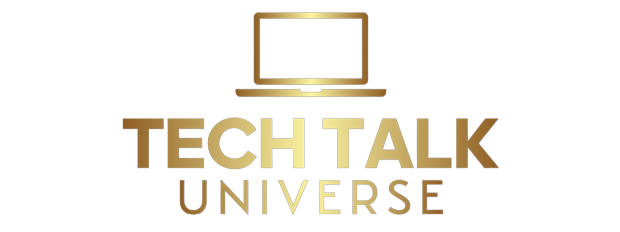Introduction of Ai photo editing
With Photoshop’s Generative Fill and Generative Expand features, your fantasies will come true more quickly than before. Firefly by Adobe is the engine.
- Artificial intelligence (AI) photo editing is the process of enhancing, modifying, and transforming digital photos. This cutting-edge technology uses machine learning and algorithms to automate a variety of editing chores and generate high-quality outcomes. The features and skills that AI picture editing software often provides include:
Image enhancement: AI technologies for photo editing may automatically change a variety of properties of images, including brightness, contrast, saturation, and colors. To improve the photo’s appearance, they assess the image’s content and make the necessary adjustments. - Intelligently identifying and removing undesired things from images is another capability of AI algorithms. AI can easily eliminate these things and fill in the spaces to make the image clear and aesthetically beautiful, whether it’s a backdrop element that’s distracting or an accidental photobomb.
- Image restoration: AI photo editing software can enhance missing sections, reduce noise, and sharpen details in ancient, damaged, or low-resolution photos to recover them. This function enhances the overall quality of the photograph while helping to bring back priceless memories.
- Facial recognition and retouching: AI algorithms can recognize and analyze faces in photographs, enabling a variety of enhancements like eliminating imperfections, altering skin tones, and even adding makeup. Facial recognition technology can be used to tag and categorize photographs based on people.
- Image style transfer: Using artistic styles from well-known paintings, old movies, or other sources, Ai photo editing can change photos. Users can produce distinctive and eye-catching compositions because to this.
- AI systems can automatically assess the content of photographs and provide pertinent tags or keywords. Large photo collections may now be searched, arranged, and managed more easily as a result.
- Changing the background of a photo while maintaining the foreground is possible with the help of AI photo editing tools. For producing portraits or product photographs that look professional, this tool is quite helpful.
- Intelligent cropping and resizing: Artificial intelligence (AI) algorithms can identify the most aesthetically pleasing composition and crop photographs accordingly. They can also resize photos without noticeably sacrificing quality, making it simpler to edit pictures for different social media sites or printing.
Overall, AI picture editing makes complicated editing jobs simpler and faster, allowing both experts and novice users to improve their images with the least amount of work and the most impact.
AI photo editing software
Digital images are enhanced and edited using machine learning and deep neural networks by AI photo editing software, also known as artificial intelligence photo editing software. With the least amount of work possible, this software can automatically process and enhance many parts of an image.
The following are some typical attributes and abilities of AI picture editing software:
- Automatic Image Enhancement: Artificial intelligence (AI) algorithms examine the image and automatically alter and improve numerous elements like brightness, contrast, exposure, saturation, and colors.
- Noise Reduction: The software locates and eliminates undesirable noise or grains from images, producing sharper, cleaner photos.
- Object Removal: Ai photo editing algorithms are able to recognize and remove undesired items or persons from images while smoothly replacing the areas that were removed with appropriate context or backdrop.
- Portrait Retouching: AI programs are able to recognize and improve human faces by softening skin, erasing blemishes, minimizing wrinkles, altering lighting, and improving facial characteristics like the eyes, lips, and hair.
- Background Replacement: Users may easily replace or edit an image’s background with the use of AI algorithms, enabling imaginative and realistic transformations.
- Style Transfer: Some AI picture editing tools let users add different artistic styles to their photos, transforming them into paintings, sketches, or other distinctive visual motifs.
- Image Upscaling: AI algorithms may improve the clarity and fine details of images, enabling users to upgrade low-resolution photos without suffering appreciable quality loss.
- Content-Aware Editing: AI software recognizes an image’s content and applies intelligent modifications while maintaining the image’s overall context. This includes altering an image’s size, composition, or cropping.
- Batch Processing: AI picture editing software frequently enables users to make the identical modifications or improvements to a lot of photos at once, which saves time and work.
- Presets and Filters: Ai photo editing tools give users access to a variety of pre-defined styles, filters, and presets, enabling quick and uniform editing across photo collections.
In general, AI picture editing software provides sophisticated editing features that improve and streamline the editing and retouching of digital photos. Professional photographers and amateur users can both utilize these tools to quickly and easily produce stunning outcomes.
AI photo editing apps
- Artificial intelligence (AI) technology is used by AI picture editing apps to improve and change your photos. To give your photos a polished look, these apps offer a variety of features and functionalities. The following are some typical attributes of AI picture editing apps:
Automatic Photo Enhancements: AI algorithms examine your photos and automatically change settings like brightness, contrast, and saturation to enhance the overall quality of the image. - Filters and Effects: You may use AI-powered filters and effects to give your images various moods and looks. These filters are intended to improve your photographs’ colors, contrast, or other features.
- Portrait editing: By automatically identifying and modifying certain facial aspects, AI software enables you to retouch portraits. It can improve facial expressions, even out skin tones, smooth out wrinkles, erase blemishes from the skin, and whiten teeth.
- Background replacement or removal: AI algorithms can recognize the primary subjects in a photo and automatically remove or replace the background. Using this function will help you make product images that look polished or add artistic touches to your shots.
- Object Removal: Apps using AI can deftly take out undesired or little items from your images. These apps analyze the image and flawlessly fill in the spaces where the objects were eliminated using sophisticated algorithms.
- Style Transfer: You can add artistic styles to your photographs using some AI photo editing programs, turning them into varied works of art like paintings, sketches, or comics. These applications may apply those styles to your photographs by analyzing the textures and patterns in well-known works of art.
- Image Restoration: AI-based software can automatically fix outdated or damaged photos by erasing blemishes, stains, or tears. Additionally, these programs help improve the photographs’ sharpness and quality.
- Smart Crop and Resize: Using AI techniques, you can recommend the best cropping or scaling alternatives after analyzing the composition of your photographs. When you need to crop your photographs to fit into a specific space or want to make your shots look better composed, this option is quite helpful.
- Face and Object Recognition: Apps powered by AI can instantly identify and tag people or things in your images. This facilitates organizing and searching for particular photographs.
- Batch Editing: A lot of AI picture editing programs include batch editing, enabling you to simultaneously apply different improvements or effects to numerous photos. When working with big collections of photographs, this saves time and effort.
It’s crucial to keep in mind that many AI photo editing apps might offer extra special features and functionalities. Some common features of these apps are included in the list above.
Contact us